Auto Update Apps-
If we have enabled auto update then it will drain battery life. Auto update can be disable from Setting menu. If you do not have unlimited internet pack then it should be turned off so that it will not always trim pulses for internet.
- To turned off auto updates for apps, go to the Google Play Store.
- Go to the setting menu and unchecked Auto-Updated App.
Close Unused Apps-
Background apps does not close by just pressing the home button. It can be closed from task manager.
- Go to the Setting.
- Select application manager.
- Select Running tab.
- Select the app which you want to close then click on Force stop to close the app.
Screen Brightness-
Most of the battery is consumed by the brightness of the smart phones. Screen brightness should be set at minimum according to requirement to increase battery life. As per the requirement we can also increase brightness.
Remove Unnecessary Apps-
Many times we install free apps or from Google play that are not in used after some time and runs in the background. We forget to uninstall it that drain battery life very fast. So these unnecessary apps should be removed from the phone.
Location Services-
If these services are On then phone's battery will get easily discharged because it continuously search the locations. Location services can be disable through the Settings. Similarly close all the animation of the apps and also use dark wallpapers as live wallpaper looks good but consume more battery power.
Antiviruses and Widgets-
Only one Antivirus should be installed because more than one Antivirus can slow down the performance of phone as well as battery. Widgets on the phone screen gets automatically updated and consumes more space and power so try to keep clear the Home Screen of your phone.
There are some applications which can be useful to improve performance of the battery of your mobile phones.
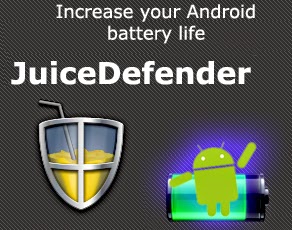
JuiceDefender-
This is a powerful application to give extra hours to our phone's battery by managing battery draining components of our phone. This application runs on Android phones and its a free app. It provides preset modes through which we can choose one option and can manage the features of our phone. It can also manage auto-toggle WiFi, mobile data, manage power consumption etc. It can enable WiFi only at home/work, control brightness, Bluetooth and home screen battery widgets. It provides intuitive and easy interface to the users. This app can be installed from here-https://play.google.com/store/apps/details?id=com.latedroid.juicedefender&hl=en

Battery Saver-
It is very easy battery saving application as it automatically manage network connectivity of our phone and also sets screen brightness and screen control. It has 5 different saving modes like General saving mode which control basic network, screen control etc, Intelligent saving mode saves more battery than General saving mode, Super power saving mode adjust the standby time, Advanced customize mode adjust the settings to improve battery performance and normal mode will nothing change to improve battery life. This App can be installed from here-
No comments:
Post a Comment